(This information is intended for customers whos e-mail is hosted on our older mail server, for information on how to connect to our new mail server please go to: )
This information is intended to help Racine-Web Design Customers setup their e-Mail on their client.
In overview, your account name is always your FULL e-Mail address (ie. [email protected]). Your incoming mail server or POP3 server name will be "mail.yourdomain.com". Your outgoing mail server will be supplied by your ISP (your Internet Provider, ie. AT&T, Comcast etc).
Your mail can be configured on any client that supports POP3 mail. This includes gmail.com, Microsoft Outlook, Outlook Express, Thunderbird, Eudora and many others.
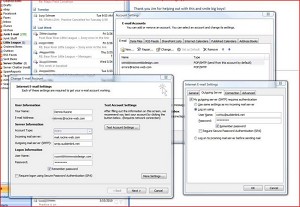 Setting up your client:
Setting up your client:
- Account Name/Login Name: [email protected]
- Incoming Server (POP3 Server): mail.yourdomain.com
- Port: 110
- SSL: No
- Outgoing Server (SMTP Server): This will be defined by your ISP. In most cases will you need to configure this in the advanced settings and enable 'my outgoing server requires authentication' and enter your ISP log-in name and password.
To test your account name and password you can go here: http://rwdmail1.racine-web.com/horde/ and login to our web-client.
Outgoing Mail, via GMAIL:
If your using your cell phone via Verizon, you should know that Verizon has discontinued their own SMTP services, so you must use a 3rd party. Gmail is a good way to go for this. This is also a good alternative with some ISP, if they even allow you to send out mail via a 3rd party.
- SMTP Server: smtp.gmail.com
- Port: 465
- SSL: On
- Require Sign-In: Yes, use your GMail e-mail address and password
Below is a list of popular ISP SMTP servers for reference.
A - F
- Amaze.net.au: mail.amaze.net.au
- Ameritech DSL: mailhost.col.ameritech.net
- aol: aol.com
- aol: za.mx.aol.com
- aol: zb.mx.aol.com
- aol: zc.mx.aol.com
- AT&T: smtp1.attglobal.net
- AT&T: mailhost.worldnet.att.net
- AT&T WorldNet: mailhost.att.net
- AT&T WorldNet: mailhost.worldnet.att.net
- Australink.net: mail.australink.net
- bellatlantic.net: smtpout.bellatlantic.net
- Bluelight.com: smtp.mail.yahoo.com
- BlueYonder: smtp.blueyonder.co.uk
- Bondinet.com: mail1.oznet.net.au
- Breathe: mailhost.breathemail.net
- bright.net: mail.bright.net
- Bt Click: mail.btclick.com
- Bt Connect: smtp.btconnect.com
- BT Internet: mail.btinternet.com
- BT Openworld: mail.btopenworld.com
- BusinessServe: smtp.businessserve.co.uk
- Cableinet: smtp.blueyonder.co.uk
- Claranet: relay.clara.net
- Comcast: smtp.comcast.net
- CompuServe 2000: smtp.cs.com
- CompuServe Classic: mail.compuserve.com
- Cox (east): smtp.east.cox.net
- Cox (west): smtp.west.cox.net
- CWCom: smtp.ntlworld.com
- DCAnet: postoffice.dca.net
- Demon: post.demon.co.uk
- Earthlink.net: smtp.earthlink.net
- Easynet: smtp.easynet.co.uk
- ee.net: mail.ee.net
- Freeinet.com: mail.ma.freei.net
- Freeserve/Wanadoo: smtp.freeserve.co.uk
- Freeserve: smtp.freeserve.net
- Free-Online: relay.free-online.co.uk
G - L
- Gateway: smtp.gateway.net
- Genie: mail.genie.co.uk
- Greenbank.net.au: mail.greenbank.net.au
- Hotkey.net.au: mail.hotkey.net.au
- ibm.net: smtp1.ibm.net
- IC24: smtp.ic24.net
- icdc.com: mailout.icdc.com
- INFOLINK.com: mail.nfolink.com
- Interlink: mail.your-net.com
- Inweb Networks: post.inweb.co.uk
- IronNet: mail.iron.net
- iwayNET: smtp.iwaynet.net
- Jade Inc.: mail.jadeinc.com
- Lineone: smtp.lineone.net
- Log on America: mail.loa.com
- Logicworld.com.au: mail.logicworld.com.au
- Lycos: smtp.lycos.co.uk
M - R
- Madasafish: smtp.madasafish.com
- MegaNet: smtp.meganet.net
- Microsoft's MSN: smtp.email.msn.com
- MidOhio.net: mail.midohio.net
- MindSpring: smtp.mindspring.com
- MindSpring: mail.mindspring.com
- Mistral: smtp.mistral.co.uk
- MSN.com: smtp.email.msn.com
- MSN.DSL: secure.smtp.email.msn.com
- NamesToday: smtp.namestoday.ws
- netcom.com: smtp.ix.netcom.com
- netreach.net: smtp.netreach.net
- Netscapeonline: mailhost.netscapeonline.co.uk
- NetSet: mail.netset.com
- NetWalk.com: mail.netwalk.com
- netzero.net: smtp.netzero.net
- nextek.net: mail.nextek.net
- Nildram: smtp.nildram.co.uk
- nni.com: nni.com
- Northstar Data Systems: mail.nn.net
- NTL World: smtp.ntlworld.com
- OneTel: mail.onetel.net.uk
- OneTel: mail.onetel.com
- On-Ramp: mail.marion.net
- Ozemail.com.au: smtp.ozemail.com.au
- peoplepc: mail.peoplepc.com
- Phone Co-op: smtp-1.opaltelecom.net
- Pipex: smtp.dial.pipex.com
- Plus Net: relay.plus.net
- Prodigy: smtp.prodigy.net
- Purplenet: smtp.purplenet.co.uk
- rcn.com: smtp.rcn.com
- redbird.net: mail.redbird.net
- RichNet: mail.richnet.net
- Road Runner (Insight Communications): smtp-server.insight.rr.com
- Road Runner (Time Warner): smtp-server.columbus.rr.com
- Road Runner (Time Warner): smtp-server.nc.rr.com
S - Z
- Screaming.Net: smtp.tiscali.co.uk
- Spire: mail.spire.com
- Supanet: smtp.supanet.com
- Telewest: smtp.blueyonder.co.uk
- Telocity: mail.telocity.com
- Tesco: smtp.tesco.net
- Tesconet: mail.tesco.net
- Tiscali: smtp.tiscali.co.uk
- Totalise: mail.totalise.co.uk
- TPG.com.au: mail.tpg.com.au
- TTLC: mail.ttlc.net
- UKGateway: smtp.ukgateway.net
- uu.net: uu.net
- V 21: smtp.v21.co.uk
- Verizon: smtp.verizon.net
- Virgin: smtp.virgin.net
- Vispa: mail.vispa.com
- voicenet.com: mail.voicenet.com
- Waitrose: smtpmail.waitrose.com
- Wanadoo: smtp.wanadoo.fr
- Webcom: smtp.webcom.com
- Which Online: mail.which.net
- Wide Open West: smtp.mail.wowway.com
- Wide Open West (users with @wideopenwest.com): smtp.mail.wideopenwest.com
- Worldonline: smtp.tiscali.co.uk
- Yahoo: smtp.mail.yahoo.com
- Yahoo: smtp.sbcglobal.yahoo.com
